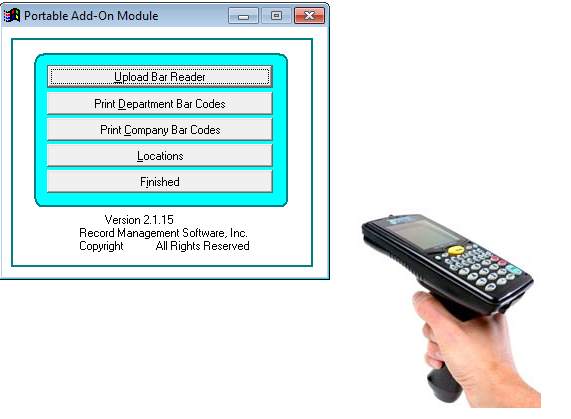Simple Records Manager
Portable Module Version
Version: Simple 3.1.02
Platform: Windows
Filename: portable.exe
File Size: 6 MB
portable.exe is an install program for Simple Records Management Software for Windows software.
Installation instructions:
1. Download the program.
To download the program click on the red "Download" button (above). You will be prompted to save the file to your computer. Please write down the folder name to which you download the program.
2. Install portable by double clicking on it.
For LAN users, this needs to be installed onto every station accessing the portable module in the Program Files folder with Simple. For standalone users, this needs to be installed in the same directory as the main Simple program. Typically, the default installation path is the correct one.
3. On the main menu the Portable button will now be activated.