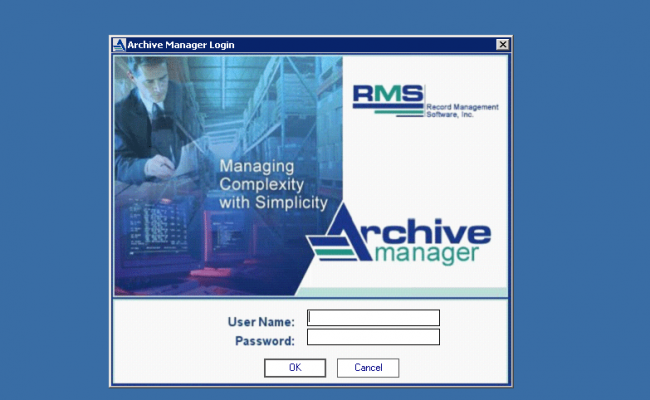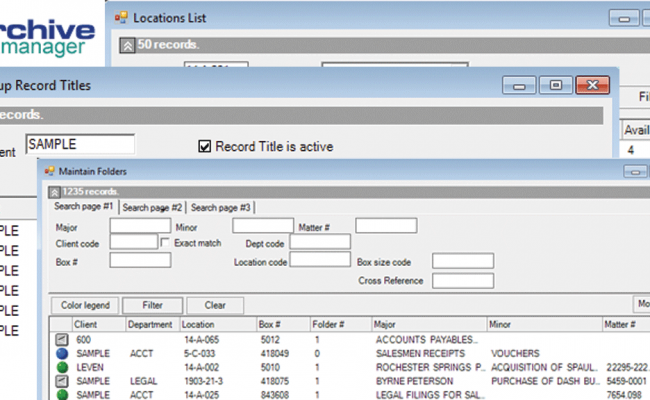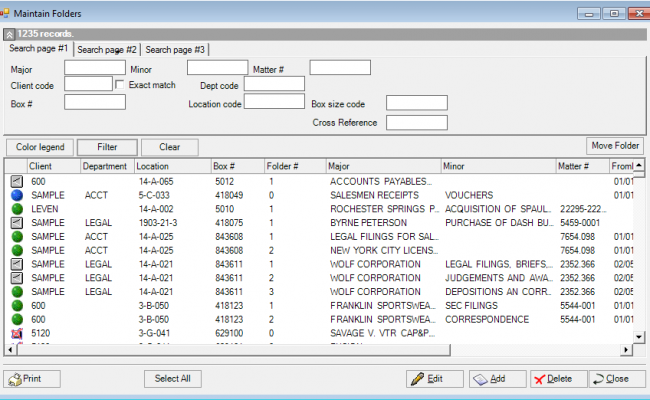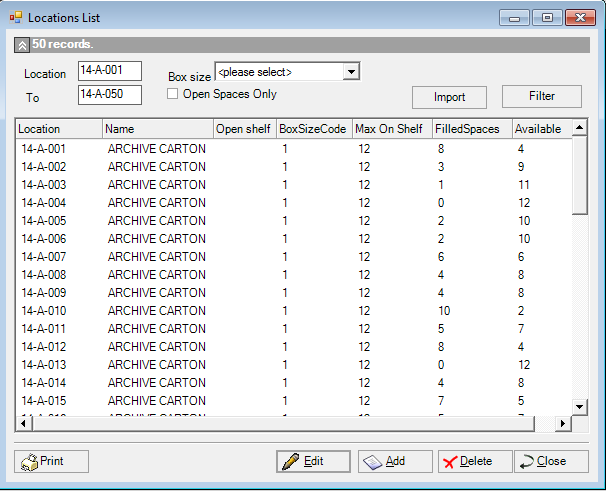Request a Demo
Request a Demo
Archive Manager's state of the art technology and easy to use interface supports the growing needs of any record center. Join other leading record centers that use Archive Manager to manage their record centers and start growing your business.
- Concurrent multiple open windows for easy switching between tasks
- A shortcut tool bar allowing fast and effective navigation
- Expandable fields
- Ability to include text and attachments with boxes and files.
- Savable "select lists" for pulls and destruction
- Complete Audit Trail tracks the history of every box and file.
- Smart online and paper reporting -100’s of reports with a myriad of filtering parameters using a built in Crystal Reports engine
- Location management and allocation for your clients’ holdings
- Bar coded labels for boxes, files, and locations that can be printed using any standard laser printer
- New billing module using the award winning QuickBooks accounting system
- Option to order customize bridges to most other accounting systems
- An updated voice prompted portable bar code reader module (including flexible editing of data prior to updating the database)
- Enhanced Web Access Module providing 24/7 ability for your clients to lookup and checkout from their holdings, print reports, and order supplies
- Web-based Data Entry Module permits clients to enter new box and file data over the Internet
Data sheet - System Requirements
Single user:
1 GB hard drive space, 4 GB RAM.
Operating System (one of the following):
Windows Server 2016 or higher, Windows 10, Windows 11
Microsoft .NET Framework 4.0 or higher
Database: Microsoft SQL Server 2014 or higher
Network version:
PC Server: 1.5 GB hard drive space, 4 GB RAM.
Server Operating System (one of the following):
Windows Server 2016, Windows Server 2019, Windows Server 2022
Microsoft .NET 4.0 Framework or higher
Database: Microsoft SQL Server 2014 or higher
Client PC Specifications:
Windows 10, Windows 11 - 4 GB RAM, 125 MB hard drive, Microsoft .NET Framework 4.0 or higher.
Web Access Module:
Windows Server 2016, Windows Server 2019 or Windows Server 2022 with Microsoft IIS 7.5 and up.
NOTE: All Windows systems require the latest system update patches from Microsoft. You may obtain those patches at http://windowsupdate.microsoft.com/
AM Licensing Options and Accessories
Single User Version:
Startup Option - 30,0000 containers
Unlimited containers
Multi User Version:
4 Concurrent Users - unlimited containers
Additional User Licenses
Web Access Module:
Unlimited Users
Web Data Entry Module:
Unlimited Users
Voice Prompted Laser Bar Code Scanner
Training Options:
2 days session at record center site
Online via webinar
PLEASE CALL FOR PRICING
914.725.5900 or 800.432.8160
Myth of Barcoding
Today in the Record Storage Industry, most storage companies are touting that they have barcoding. These companies figure that once you have linked a client's box to a computer you have solved the record management puzzle.
In reality barcoding is of no value to the client. The employees of a typical client including senior management request a box or file by its name. The client does not care to translate this into barcode numbers and nor should they have to. Barcoding solely benefits the record center in being able to locate that box or file. The fact that a client has to find out a corresponding barcode number before they can request a box of file is just another burdensome step.
At Record Management Software, we understand records management and we provide the tools to record center so that their clients do not need to know a barcode before requesting a box or file. Thanks to our Archive Manager, record centers can quickly retrieve their clients' records without worrying about extraneous numbers. Barcodes exist so that the record center's employees can quickly handle our client's requirements. Further with our Archive Manger Web Access Module, the record center's clients can quickly search and track boxes and files via content information.