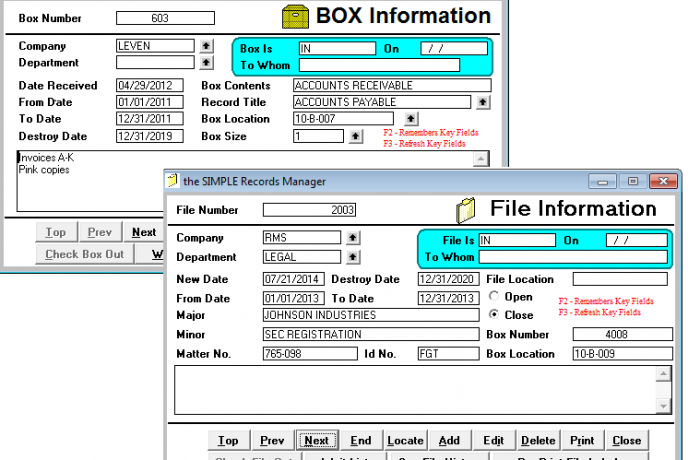Simple Records Manager Softwa re for Windows (Single-user version)
re for Windows (Single-user version)
Download
Version: Simple 3.1.02
Platform: Windows
Filename: standalone.exe
File Size: 11 MB
Simple Records Manager Softwa![]() re for Windows (Single-user version)
re for Windows (Single-user version)
standalone.exe is an install program for Simple Records Management Software for Windows software single user version.
Installation instructions:
1. Backup the program directory.
We highly recommend that you backup all files from your program directory (i.e. c:\Program Files\RMS\SIMPLE32). Failure to do so will prevent you from restoring the current running version of the program. Record Management Software, Inc. is not responsible for any error occurs as a result of installing and/or using this software patch.
2. Download the program.
To download the program click on the red "Download" button (above). You will be prompted to save the file to your computer. Please write down the folder name to which you download the program.
3. Install the update by double clicking on standalone.exe. make sure you select the directory where your Simple32 files are. Do Not automatically accept the default directory.
Note: Please close all programs on your computer before starting the installation process.
4. On your desktop will be a new Simple32 icon to launch the Simple Records Manager.